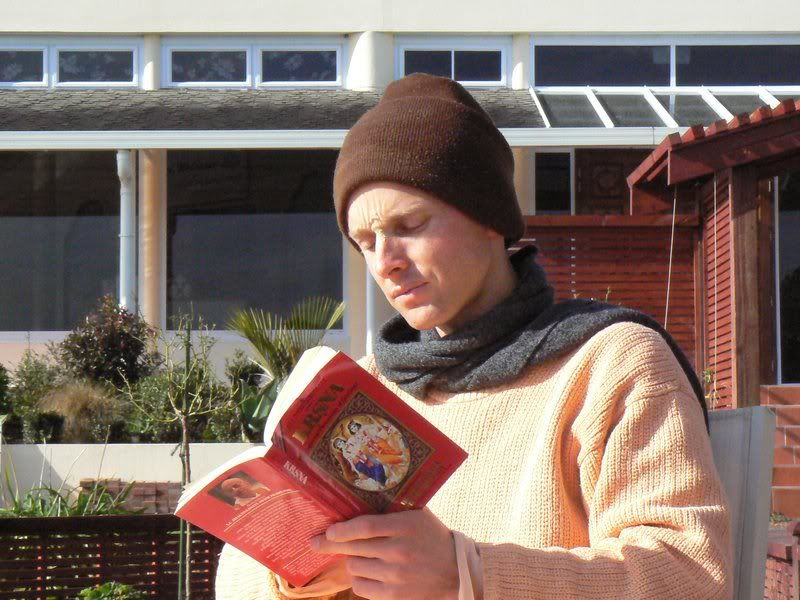Joel from the popular 'Joel on Software' blog, talks about the The Identity Management Method of managing a team. His advice: eat together to stay together!
Joel from the popular 'Joel on Software' blog, talks about the The Identity Management Method of managing a team. His advice: eat together to stay together!
A method I??(TM)m pretty comfortable with, is eating together. I??(TM)ve always made a point of eating lunch with my coworkers, and at Fog Creek we serve catered lunches for the whole team every day and eat together at one big table. It??(TM)s hard to understate what a big impact this has on making the company feel like a family, in the good way, I think. In six years, nobody has ever quit
 Joel from the popular 'Joel on Software' blog, talks about the The Identity Management Method of managing a team. His advice: eat together to stay together!
Joel from the popular 'Joel on Software' blog, talks about the The Identity Management Method of managing a team. His advice: eat together to stay together!
A method I??(TM)m pretty comfortable with, is eating together. I??(TM)ve always made a point of eating lunch with my coworkers, and at Fog Creek we serve catered lunches for the whole team every day and eat together at one big table. It??(TM)s hard to understate what a big impact this has on making the company feel like a family, in the good way, I think. In six years, nobody has ever quit
I've had a busy time since arriving in Wellington. I'm certain that the only way I've been able to keep functioning is solely by the mercy of the devotees here.
On Tuesday I went to see Dr. Dan, who is primary reason I am in Wellington. He did a few tests, said that in some areas it looks like the treatment he gave me last time I visited had been fairly successful. He did a few other tests, one that somehow measures energy, and he said that I seemed to have 1/2 the amount of energy that I should have, which I kinda of agreed with. Then, he hooked me up to some machine, which measured...something, i'm not really sure... I don't realy know exactly what he was doing...but my Gurudeva said that in terms of my health I have to use whatever saw is available to cut the wood, so I'm just gonna surrender to Dr. Dan and see what happens. He practices heaps of different alternative medical systems. He has put me on some homeopathic stuff, which he says will help me with my revolutionary tendencies. He thinks that this might be part of my health problems. We'll see what happens.
Tuesday night we read Krsna book together, and sang some bhajana's, to prepare ourselves for the next day.
Wednesday, of course, was Janmastami. I woke up at 2:30, with a bit of a sore tummy, but full of energy. I got up, along with boddhi, my new room mate extraordinaire, and chanted as much as I could before the morning programme started. It was supposed to start at 4:30, but Mahavana was rather sick, so we just stuck to the regular 7am programme. After I finished my first set of 16 rounds for the day, Mother Khadiravana, Mahavana's wife, asked if I could give bhagavatam class as Mahavana couldn't. So, although I had planed on chanting more, I surrendered, and went to prepare for a class. There were about 13 devotees who showed up at the asrama in the morning. It was nice to see them all, especially Martin who was a very dear friend of mine, but who had a momentary break in his practice of Krsna consciousness. As soon as I finished that class, which was about an hour long, I was asked again by Mother Khadiravana if I would also be able to fill in for Mahavana Prabhu at the Janmastami celebrations, as he was supposed to give class there as well. That was abit more of a surrender. It meant spending much of the day going through the class Mahavana had prepared, getting my head around it, and working my way through the powerpoint he had set up for it. The result was that I didn't get to chant as much as I had hoped to that day. I have yet to actually fulfill my desire to chant 64 rounds on Janmastami. Perhaps next year I'll be able to do that.
I had a surprising amount of energy for the whole day. I think it may have been a result of the one treatment that Dr. Dan gave me. As a result I managed to fast the whole day, till midnight, only taking a small plate to break fast. It was a great festival. Festival days are the mothers of devotion. I tried my hardest to be prayerful all day. My constant prayer was based on a verse in the sixth canto of the Bhagavatam, spoken by Ajamila. It's one I meditate on often. The first line is my favourite "I am such a sinful person." Humility is a good way to start a prayer.
During the festival I was asked by Bhakta Sam to speak to a friend of his, who was a philosophy student, going for his masters degree. It was a huge auterity talking to him, it was so dry. I'm not into philosophy that doesn't have practical application...whats the point? In life I want happiness and success that completely fulfills the deepest desires of my heart, not some process of disecting and analysing arguments for not real purpose other than to enjoy some mental pleasure temporarily.
We broke fast, and got home about 2 am I think. As the following day was Prabhupada's appearance day, I was asked to help cook the feast, which meant waking up at quarter to five...not alot of sleep. It also meant that I missed out on the whole celebration, as I was in the kitchen. I didn't get to read out my offering either. But the feast was good. I finished my rounds at about 6 pm or something like that.
Because I didn't get to read out my offering, I decided to place it on here, so that I can prove that I actually did write one...though it is a fact, I didn't put much effort into it at all. I was too busy preparing classes yesterday to do it.
------------
Dear Srila Prabhupada,
Please accept my humble obeisances.
All glories to your lotus feet.
Srila Prabhupada, in your most wonderful book, KRSNA, you explain so perfectly what makes Krsna so special. You explain that all of Krsna's activities, from the very moment of His birth are entirely unparralleled. They are completely beyond compare.
Srila Prabhupada, making an analysis of your life, it appears that in many ways, so many of your activities are also unparralleled. Your coming to the west, with the intense desire to serve the instructions of your Gurumaharaja is completely unparralleled. There is no one in the history of the world who endeavoured in this way with so much determination, and faith in the words of their guru. In this way you are unparralleld. Your ability to make thousands and thousands of first class devotees out of so many degraded personalities, turning hippies into happies, is completely unparralleled. You possess an amazing ability to explain the highest spiritual truths, the highest concepts of love of Godhead, in such a way that people from any background are able to grasp the concepts you explain. This is unparralleled. Not only that, but you formulated the perfect progamme of devotional engagement perfectly suited to the nature of passionate westerners. This is totally unparralleled. This is your unparralleled position as founder/acarya extraordinaire.
Srila Prabhupada, I am such a sinful person, but somehow or other, I have now gotten this most wonderful opportunity, by your grace. On this most auspicious day, I beg for your special mercy so that I can completely control my mind, life and senses, and always engage in devotional service, so that I may not fall again into the deep darkness and ignorance of material life. Please grant me this determination, so that my life will be successful.
Please help me to fully appreciate the complete perfection that you have given the whole world through your unparralleled books. I beg today for the eagerness to dedicate my life to your books, and their distribution. At least in some way or another may I always be in direct contact with the distribution of your books, and may I take every opportunity to encourage everyone I meet to take your books seriously in their lives. May I always be a servant of your ISKCON, which is the greatest shelter available in this dark period of the world.
your aspiring servant,
Vidyapati dasa
I've had a busy time since arriving in Wellington. I'm certain that the only way I've been able to keep functioning is solely by the mercy of the devotees here.
On Tuesday I went to see Dr. Dan, who is primary reason I am in Wellington. He did a few tests, said that in some areas it looks like the treatment he gave me last time I visited had been fairly successful. He did a few other tests, one that somehow measures energy, and he said that I seemed to have 1/2 the amount of energy that I should have, which I kinda of agreed with. Then, he hooked me up to some machine, which measured...something, i'm not really sure... I don't realy know exactly what he was doing...but my Gurudeva said that in terms of my health I have to use whatever saw is available to cut the wood, so I'm just gonna surrender to Dr. Dan and see what happens. He practices heaps of different alternative medical systems. He has put me on some homeopathic stuff, which he says will help me with my revolutionary tendencies. He thinks that this might be part of my health problems. We'll see what happens.
Tuesday night we read Krsna book together, and sang some bhajana's, to prepare ourselves for the next day.
Wednesday, of course, was Janmastami. I woke up at 2:30, with a bit of a sore tummy, but full of energy. I got up, along with boddhi, my new room mate extraordinaire, and chanted as much as I could before the morning programme started. It was supposed to start at 4:30, but Mahavana was rather sick, so we just stuck to the regular 7am programme. After I finished my first set of 16 rounds for the day, Mother Khadiravana, Mahavana's wife, asked if I could give bhagavatam class as Mahavana couldn't. So, although I had planed on chanting more, I surrendered, and went to prepare for a class. There were about 13 devotees who showed up at the asrama in the morning. It was nice to see them all, especially Martin who was a very dear friend of mine, but who had a momentary break in his practice of Krsna consciousness. As soon as I finished that class, which was about an hour long, I was asked again by Mother Khadiravana if I would also be able to fill in for Mahavana Prabhu at the Janmastami celebrations, as he was supposed to give class there as well. That was abit more of a surrender. It meant spending much of the day going through the class Mahavana had prepared, getting my head around it, and working my way through the powerpoint he had set up for it. The result was that I didn't get to chant as much as I had hoped to that day. I have yet to actually fulfill my desire to chant 64 rounds on Janmastami. Perhaps next year I'll be able to do that.
I had a surprising amount of energy for the whole day. I think it may have been a result of the one treatment that Dr. Dan gave me. As a result I managed to fast the whole day, till midnight, only taking a small plate to break fast. It was a great festival. Festival days are the mothers of devotion. I tried my hardest to be prayerful all day. My constant prayer was based on a verse in the sixth canto of the Bhagavatam, spoken by Ajamila. It's one I meditate on often. The first line is my favourite "I am such a sinful person." Humility is a good way to start a prayer.
During the festival I was asked by Bhakta Sam to speak to a friend of his, who was a philosophy student, going for his masters degree. It was a huge auterity talking to him, it was so dry. I'm not into philosophy that doesn't have practical application...whats the point? In life I want happiness and success that completely fulfills the deepest desires of my heart, not some process of disecting and analysing arguments for not real purpose other than to enjoy some mental pleasure temporarily.
We broke fast, and got home about 2 am I think. As the following day was Prabhupada's appearance day, I was asked to help cook the feast, which meant waking up at quarter to five...not alot of sleep. It also meant that I missed out on the whole celebration, as I was in the kitchen. I didn't get to read out my offering either. But the feast was good. I finished my rounds at about 6 pm or something like that.
Because I didn't get to read out my offering, I decided to place it on here, so that I can prove that I actually did write one...though it is a fact, I didn't put much effort into it at all. I was too busy preparing classes yesterday to do it.
------------
Dear Srila Prabhupada,
Please accept my humble obeisances.
All glories to your lotus feet.
Srila Prabhupada, in your most wonderful book, KRSNA, you explain so perfectly what makes Krsna so special. You explain that all of Krsna's activities, from the very moment of His birth are entirely unparralleled. They are completely beyond compare.
Srila Prabhupada, making an analysis of your life, it appears that in many ways, so many of your activities are also unparralleled. Your coming to the west, with the intense desire to serve the instructions of your Gurumaharaja is completely unparralleled. There is no one in the history of the world who endeavoured in this way with so much determination, and faith in the words of their guru. In this way you are unparralleld. Your ability to make thousands and thousands of first class devotees out of so many degraded personalities, turning hippies into happies, is completely unparralleled. You possess an amazing ability to explain the highest spiritual truths, the highest concepts of love of Godhead, in such a way that people from any background are able to grasp the concepts you explain. This is unparralleled. Not only that, but you formulated the perfect progamme of devotional engagement perfectly suited to the nature of passionate westerners. This is totally unparralleled. This is your unparralleled position as founder/acarya extraordinaire.
Srila Prabhupada, I am such a sinful person, but somehow or other, I have now gotten this most wonderful opportunity, by your grace. On this most auspicious day, I beg for your special mercy so that I can completely control my mind, life and senses, and always engage in devotional service, so that I may not fall again into the deep darkness and ignorance of material life. Please grant me this determination, so that my life will be successful.
Please help me to fully appreciate the complete perfection that you have given the whole world through your unparralleled books. I beg today for the eagerness to dedicate my life to your books, and their distribution. At least in some way or another may I always be in direct contact with the distribution of your books, and may I take every opportunity to encourage everyone I meet to take your books seriously in their lives. May I always be a servant of your ISKCON, which is the greatest shelter available in this dark period of the world.
your aspiring servant,
Vidyapati dasa
And while I'm at it: check out this other blog (been going for a while). It is written by Rishi Prabhu. He is a University student in Cardiff, Wales. Also much recommended reading.
And while I'm at it: check out this other blog (been going for a while). It is written by Rishi Prabhu. He is a University student in Cardiff, Wales. Also much recommended reading.
I am now officially in Wellington. Indra greeted me by sending a rainy, windy day, typical of Wellington.
On Sunday, I took my last trip for a few months to Aucklands Radha-Giridhari Mandira, for deity greeting, guru-puja and Bhagavatam class. Although I had gotten up late that morning, as a result of a late night the previous night, and a tuff final day of teachers training studies, I was asked by Abhay-caran Prabhu to give the Bhagavatam class. The verse was awesome, it dealt with the effects of time, and inevitable death. Death can really come at any second, but when we are nearer the fag end of life, when death is emminent, our bodies are so useless that it is so difficult to make the proper preparations to die.
Anyway, in my class I talked about my experience in nursing training, as I did part of a nursing course. I did my practical experience in a rest home, looking after an 83 year old man, with one leg, named Jack. That experience really changed my outlook on life. I decided firmly then that I didn't want my life to end up like that. I didn't, and don't, want to end up an old man, laying in bed all day, crying out of intense desire to engage in activities that my body is just no longer able to carry out. Every day I saw Jack he would cry for at least half the day, lamenting that he couldn't be with his family, that he couldn't go fishing, or stay at his batch in Whangamata. It was really heart breaking to watch.
Anyway, the thought of death has been heavy on my since the class. Really, what guarantee do we have that we won't die today, or during the night? Death is certain, actually, it's gonna hit you some time. It's not something you can think of entirely as being an event of the future, it could happen on your walk down the street, or on your flight down to Wellington.
Of course I didn't die on my way to Wellington, but I did spend most of the flight chanting, contemplating the reality that I am not ready to die successfully yet. Death is certainly coming some day, and I have a heck of a lot of work to be down before I can face that obstacle with determination. But if I can stick, with faith and conviction, to the instructions of my Gurumaharaja, then I have nothing to fear whatsoever. If I can remain (become) free from whimsical mindsets and activities, then perhaps I have a chance at perfection in this life. Otherwise, if I do stick to a whimsical attitude, Krsna makes the results clear "na sa siddhim avapnoti, na sukham na param gatim", no attainment of perfection, nor happiness nor the supreme destination.
note to self: you have to write an offering to Srila Prabhupada before Thursday...
I am now officially in Wellington. Indra greeted me by sending a rainy, windy day, typical of Wellington.
On Sunday, I took my last trip for a few months to Aucklands Radha-Giridhari Mandira, for deity greeting, guru-puja and Bhagavatam class. Although I had gotten up late that morning, as a result of a late night the previous night, and a tuff final day of teachers training studies, I was asked by Abhay-caran Prabhu to give the Bhagavatam class. The verse was awesome, it dealt with the effects of time, and inevitable death. Death can really come at any second, but when we are nearer the fag end of life, when death is emminent, our bodies are so useless that it is so difficult to make the proper preparations to die.
Anyway, in my class I talked about my experience in nursing training, as I did part of a nursing course. I did my practical experience in a rest home, looking after an 83 year old man, with one leg, named Jack. That experience really changed my outlook on life. I decided firmly then that I didn't want my life to end up like that. I didn't, and don't, want to end up an old man, laying in bed all day, crying out of intense desire to engage in activities that my body is just no longer able to carry out. Every day I saw Jack he would cry for at least half the day, lamenting that he couldn't be with his family, that he couldn't go fishing, or stay at his batch in Whangamata. It was really heart breaking to watch.
Anyway, the thought of death has been heavy on my since the class. Really, what guarantee do we have that we won't die today, or during the night? Death is certain, actually, it's gonna hit you some time. It's not something you can think of entirely as being an event of the future, it could happen on your walk down the street, or on your flight down to Wellington.
Of course I didn't die on my way to Wellington, but I did spend most of the flight chanting, contemplating the reality that I am not ready to die successfully yet. Death is certainly coming some day, and I have a heck of a lot of work to be down before I can face that obstacle with determination. But if I can stick, with faith and conviction, to the instructions of my Gurumaharaja, then I have nothing to fear whatsoever. If I can remain (become) free from whimsical mindsets and activities, then perhaps I have a chance at perfection in this life. Otherwise, if I do stick to a whimsical attitude, Krsna makes the results clear "na sa siddhim avapnoti, na sukham na param gatim", no attainment of perfection, nor happiness nor the supreme destination.
note to self: you have to write an offering to Srila Prabhupada before Thursday...
Hare Krishna! Check out this new blog. It is written by Lilamayi Subhadra devi dasi. She is a disciple of Jayapataka Swami and expert pilates teacher. Her blog is about her efforts to spread Krishna consciousness in South Africa. Much recommended reading.
Hare Krishna! Check out this new blog. It is written by Lilamayi Subhadra devi dasi. She is a disciple of Jayapataka Swami and expert pilates teacher. Her blog is about her efforts to spread Krishna consciousness in South Africa. Much recommended reading.


I came across this rare interview with Pope Benedict the 16th. He was speaking to the German news media in preparation for his upcoming Germany tour. Here is a summary of some of what he said (I translated parts of the interview into English). I thought he made a lot of sense:
God is less prominent in the world. Water comes out of the tap, not from the spring. We no longer see God so much in every day situations.
Papst Benedikt XVI is visiting his old home in southern Germany. He wants to once again see the region that branded him has he grew up.
Themes on his tour: we need to rediscover God. That can unite the people, families, cultures and world. We can't go forward without direction from above.
Young people want to do something "good". I want to encourage that. However, young people are afraid of committing themselves to anything. Be it marriage or religion. But exactly that kind of surrender gives us strength. Young people need to have the courage for long term surrender.
Without God we cannot have ethical values, nor can we be happy as his creations (not just some random throw-away product of evolution).
Christianity is not just a collection of rules and regulations. I like to encourage a positive message. First we need to understand what we want then the rules and regulations start to make sense. For example: (regarding homosexuality) we need to see man and woman are made for each other. Abortion is forbidden in the commandment "though shalt not kill". Life starts at conception and ends at death. We can understand that automatically when we understand the positive things we desire from religion.
The problem in 3rd world countries like Africa is that technological progress is moving much faster than education in the "heart" matters. Without proper spiritual education we just get AIDS and war. We need a second dimensional in education beyond pure technology.
We need to develop more dynamic preaching programs. Not just focus on maintaining the ever shrinking status quo. African and Asian people are afraid of a cold analytical/rational religion. Catholicism is perceived as such.
There are lots of useful places in the church for women. Not everyone needs to be a priest. Being a priest is not the only great thing to do for the the church. We can find so many nice and valuable services for women.
Germans have become more open to the world, happier and more tolerant. The German mentality has grown into the world culture. We have become spontaneous, happy and welcoming and no longer have the stereotypical cold, punctual and efficient personality we had in the past.
Humour is very important to me. I'm not one for making many jokes, but life shouldn't be taken too seriously. There is an old saying:
angels can fly because they don't take themselves too heavy and seriously.


I came across this rare interview with Pope Benedict the 16th. He was speaking to the German news media in preparation for his upcoming Germany tour. Here is a summary of some of what he said (I translated parts of the interview into English). I thought he made a lot of sense:
God is less prominent in the world. Water comes out of the tap, not from the spring. We no longer see God so much in every day situations.
Papst Benedikt XVI is visiting his old home in southern Germany. He wants to once again see the region that branded him has he grew up.
Themes on his tour: we need to rediscover God. That can unite the people, families, cultures and world. We can't go forward without direction from above.
Young people want to do something "good". I want to encourage that. However, young people are afraid of committing themselves to anything. Be it marriage or religion. But exactly that kind of surrender gives us strength. Young people need to have the courage for long term surrender.
Without God we cannot have ethical values, nor can we be happy as his creations (not just some random throw-away product of evolution).
Christianity is not just a collection of rules and regulations. I like to encourage a positive message. First we need to understand what we want then the rules and regulations start to make sense. For example: (regarding homosexuality) we need to see man and woman are made for each other. Abortion is forbidden in the commandment "though shalt not kill". Life starts at conception and ends at death. We can understand that automatically when we understand the positive things we desire from religion.
The problem in 3rd world countries like Africa is that technological progress is moving much faster than education in the "heart" matters. Without proper spiritual education we just get AIDS and war. We need a second dimensional in education beyond pure technology.
We need to develop more dynamic preaching programs. Not just focus on maintaining the ever shrinking status quo. African and Asian people are afraid of a cold analytical/rational religion. Catholicism is perceived as such.
There are lots of useful places in the church for women. Not everyone needs to be a priest. Being a priest is not the only great thing to do for the the church. We can find so many nice and valuable services for women.
Germans have become more open to the world, happier and more tolerant. The German mentality has grown into the world culture. We have become spontaneous, happy and welcoming and no longer have the stereotypical cold, punctual and efficient personality we had in the past.
Humour is very important to me. I'm not one for making many jokes, but life shouldn't be taken too seriously. There is an old saying:
angels can fly because they don't take themselves too heavy and seriously.
 A devotee named Radha Mohana das asked a question in class that got me thinking:
A devotee named Radha Mohana das asked a question in class that got me thinking:
What is the largest amount of gold you have ever seen?
I realized that the largest amount of gold I had ever seen was a single 5 kg gold bar. Even that was at a friend's house many years ago (in the 80s).
Society is so degraded! Wealth nowadays is simply a number in a bank account. It doesn't actually exist. One computer glitch and it's all gone.
The governments of the world have slowly decoupled the value of money from gold reserves and linked it to real estate instead. The United States has a reserve of 8000 tones of gold (the weight of about 10 modern train locomotives). The price of gold today is about $20,000 per kilogram. That makes the gold reserve worth about $160 billion, which is quite a bit, of course, but not nearly enough to cover the $600 billion in circulation.
Things get more interesting when we look at the historic price of gold. In the mid 1970s the price of gold increased dramatically. In 1970 a kg of gold cost a mere $1000. It seems someone decided gold was no longer going to be the standard to measure wealth by. Indeed, more profit can be made if the money does not actually exist!
Yep, practically speaking money today has no real value at all. This is confirmed in the Srimad-Bhagavatam 5.16.20. The Bhagavatam also describes entire palaces made out of solid gold. Some of the great ritual sacrifices that were performed in ancient times would require more gold than was available on the entire planet today. We are such poor buggers these days. You think the 8000 tones of the American gold reserve is a lot? Think again. That amount of gold is a mere 7.5 metre cube (7.5m x 7.5m x 7.5m or 20m x 20m x 1m).
From another point of view even "real" gold wealth is unreal. It is just temporary matter. Actual real wealth is spiritual knowledge. That contributes to one's eternal benefit. It is not taken away when the body is slain. As the saying goes: "the last shirt has no pockets".
Still, some gold would be a good start.
I wonder, what is the largest amount of gold you have ever seen? (please comment)
 A devotee named Radha Mohana das asked a question in class that got me thinking:
A devotee named Radha Mohana das asked a question in class that got me thinking:
What is the largest amount of gold you have ever seen?
I realized that the largest amount of gold I had ever seen was a single 5 kg gold bar. Even that was at a friend's house many years ago (in the 80s).
Society is so degraded! Wealth nowadays is simply a number in a bank account. It doesn't actually exist. One computer glitch and it's all gone.
The governments of the world have slowly decoupled the value of money from gold reserves and linked it to real estate instead. The United States has a reserve of 8000 tones of gold (the weight of about 10 modern train locomotives). The price of gold today is about $20,000 per kilogram. That makes the gold reserve worth about $160 billion, which is quite a bit, of course, but not nearly enough to cover the $600 billion in circulation.
Things get more interesting when we look at the historic price of gold. In the mid 1970s the price of gold increased dramatically. In 1970 a kg of gold cost a mere $1000. It seems someone decided gold was no longer going to be the standard to measure wealth by. Indeed, more profit can be made if the money does not actually exist!
Yep, practically speaking money today has no real value at all. This is confirmed in the Srimad-Bhagavatam 5.16.20. The Bhagavatam also describes entire palaces made out of solid gold. Some of the great ritual sacrifices that were performed in ancient times would require more gold than was available on the entire planet today. We are such poor buggers these days. You think the 8000 tones of the American gold reserve is a lot? Think again. That amount of gold is a mere 7.5 metre cube (7.5m x 7.5m x 7.5m or 20m x 20m x 1m).
From another point of view even "real" gold wealth is unreal. It is just temporary matter. Actual real wealth is spiritual knowledge. That contributes to one's eternal benefit. It is not taken away when the body is slain. As the saying goes: "the last shirt has no pockets".
Still, some gold would be a good start.
I wonder, what is the largest amount of gold you have ever seen? (please comment)
 I attended the Cardiff Rathayatra 2006 and took many, many pictures, as usual.
I attended the Cardiff Rathayatra 2006 and took many, many pictures, as usual.
It was a nice peaceful festival. It was also, of course, much smaller than the London Rathayatra. After the street procession there was a festival in Coopers Fields park. Unfortunately, there was a rock festival going on nearby on the same day which probably kept some people from attending the festival. Nevertheless, it was very nice. Everyone was so happy (see the pictures)!
I met up with Joe, an old friend from Southampton University. He has since given up on the PhD he was pursuing. He has however achieved a brown belt in Jiu Jitsu (the martial art I also used to practice). He showed me some moves. Conclusion: I still know a bit, but I'm super-rusty.
Someone guessed my age and estimated me to be about 5 years younger than I am. It happens to me all the time. It is common that practitioners of Krishna consciousness look younger than they are. Or actually: we look our true age, but so-called "normal" people have abused their bodies with so much sense gratification that it prematurely ages.
The final kirtan with Janananda Prabhu and Candramauli Swami (who actually looked younger than I remembered him) was wonderful. I couldn't get enough of it. It was like frosted ecstatic cake with sugar on top, but without any of the side-effects. I thoroughly recommend it for everyone.
 I attended the Cardiff Rathayatra 2006 and took many, many pictures, as usual.
I attended the Cardiff Rathayatra 2006 and took many, many pictures, as usual.
It was a nice peaceful festival. It was also, of course, much smaller than the London Rathayatra. After the street procession there was a festival in Coopers Fields park. Unfortunately, there was a rock festival going on nearby on the same day which probably kept some people from attending the festival. Nevertheless, it was very nice. Everyone was so happy (see the pictures)!
I met up with Joe, an old friend from Southampton University. He has since given up on the PhD he was pursuing. He has however achieved a brown belt in Jiu Jitsu (the martial art I also used to practice). He showed me some moves. Conclusion: I still know a bit, but I'm super-rusty.
Someone guessed my age and estimated me to be about 5 years younger than I am. It happens to me all the time. It is common that practitioners of Krishna consciousness look younger than they are. Or actually: we look our true age, but so-called "normal" people have abused their bodies with so much sense gratification that it prematurely ages.
The final kirtan with Janananda Prabhu and Candramauli Swami (who actually looked younger than I remembered him) was wonderful. I couldn't get enough of it. It was like frosted ecstatic cake with sugar on top, but without any of the side-effects. I thoroughly recommend it for everyone.
I took a few photos of our day. I'm not a very brave cameraman, so I didn't get any photos' of the abhiseka, as I didn't want to stand in front of everyone.

Jhulan-Yatra

Jhulan-Yatra

One of the kirtana's of the day.

Trivikrama leads it up.

Krsna Book reading outside Tulasi-devi's house, in the memorial garden.

Ramadas deep meditation on Balarama's pastimes.

Bhakti Matt reading. He's just moved up a few weeks ago, just taking to brahmacarya, and already everything he has is orange!

Atul-krsna Prabhu relishing every moment of Lord Balarama's extraordinary usage of kusa grass to remove Romaharsana from the vyasasana. He is in town heading up the teachers training courses we are doing.
I took a few photos of our day. I'm not a very brave cameraman, so I didn't get any photos' of the abhiseka, as I didn't want to stand in front of everyone.

Jhulan-Yatra

Jhulan-Yatra

One of the kirtana's of the day.

Trivikrama leads it up.

Krsna Book reading outside Tulasi-devi's house, in the memorial garden.
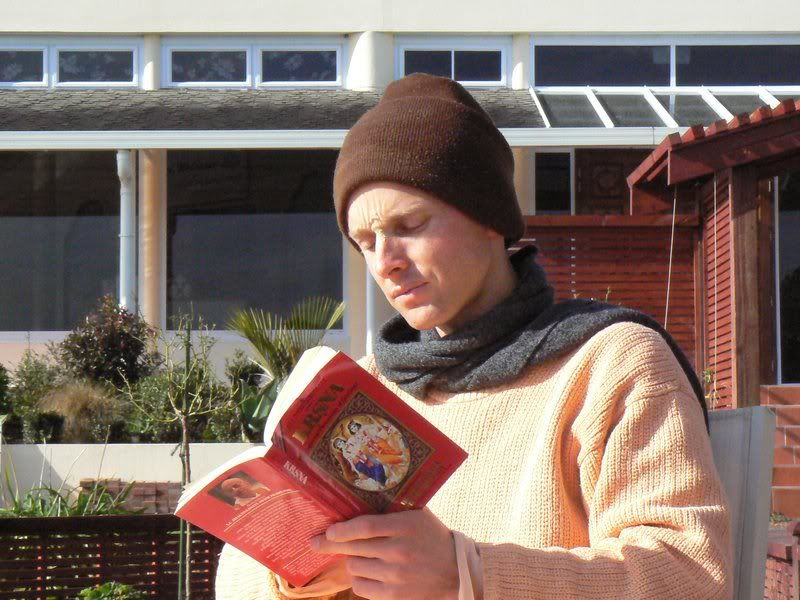
Ramadas deep meditation on Balarama's pastimes.

Bhakti Matt reading. He's just moved up a few weeks ago, just taking to brahmacarya, and already everything he has is orange!

Atul-krsna Prabhu relishing every moment of Lord Balarama's extraordinary usage of kusa grass to remove Romaharsana from the vyasasana. He is in town heading up the teachers training courses we are doing.
Another week, another mid-summer Saturday Feast. This time was relatively small: only 4 people came. On the menu:
- Simple carrot and ginger soup (the blending of which cracked the glass jug of my blender. Oh, they just don't make kitchen appliances like they used to...)
- French braised summer vegetables
- Tofu, tomato and spinach subji (foolishly forgetting it was caturmasya)
- Yellow rice (with turmeric)
- Vegan mango lassi (foolishly thinking that the mango would be so sweet that only very little extra sugar was needed)
- Carob, date and nut balls (which didn't quite stick together the way I had hoped)
After lunch we did some chanting (kirtan) of the Maha Mantra, as usual. It was a little strange for J., who had not experienced such chanting before. But anyway, he'll get used to it.
We talked about the invocation to the Isopanisad. Superficially translated it makes no sense whatsoever:
"Complete, perfect, that, perfect, this, perfect, complete, is produced, complete, complete, taken away, complete, even, remains"
However, when translated by an expert like A.C. Bhaktivedanta Swami Prabhupada the actual meaning is revealed (I'm paraphrasing): the personality of Godhead is so complete that even though billions of self-sufficient universes come out of him, he is not diminished in any way. Spiritually, one plus one equals one and one minus one also equals one.
We also chatted about the nature of the illusion/reality we live in. Is maya real or not? The answer is quite simple. This world exists, but it is temporary, so it might as well not exist. How useful is $1 million if you only get to keep it for 10 seconds? This world is like that. So, better to do as Krishna advises and chant Hare Krishna in order to escape the burning house that is this world. That certainly is more appealing than going on the same old fleeting merry-go-round time and time again life after life.
Another week, another mid-summer Saturday Feast. This time was relatively small: only 4 people came. On the menu:
- Simple carrot and ginger soup (the blending of which cracked the glass jug of my blender. Oh, they just don't make kitchen appliances like they used to...)
- French braised summer vegetables
- Tofu, tomato and spinach subji (foolishly forgetting it was caturmasya)
- Yellow rice (with turmeric)
- Vegan mango lassi (foolishly thinking that the mango would be so sweet that only very little extra sugar was needed)
- Carob, date and nut balls (which didn't quite stick together the way I had hoped)
After lunch we did some chanting (kirtan) of the Maha Mantra, as usual. It was a little strange for J., who had not experienced such chanting before. But anyway, he'll get used to it.
We talked about the invocation to the Isopanisad. Superficially translated it makes no sense whatsoever:
"Complete, perfect, that, perfect, this, perfect, complete, is produced, complete, complete, taken away, complete, even, remains"
However, when translated by an expert like A.C. Bhaktivedanta Swami Prabhupada the actual meaning is revealed (I'm paraphrasing): the personality of Godhead is so complete that even though billions of self-sufficient universes come out of him, he is not diminished in any way. Spiritually, one plus one equals one and one minus one also equals one.
We also chatted about the nature of the illusion/reality we live in. Is maya real or not? The answer is quite simple. This world exists, but it is temporary, so it might as well not exist. How useful is $1 million if you only get to keep it for 10 seconds? This world is like that. So, better to do as Krishna advises and chant Hare Krishna in order to escape the burning house that is this world. That certainly is more appealing than going on the same old fleeting merry-go-round time and time again life after life.


After the great morning class by Adikarta I hopped on a train back to Manchester. On the way I stopped off in Hereford for an appointment with Dr. Philip Weeks.
The combination of irregular meals, too much heat, deep-fried foods, too much exercise and not enough sleep while I was staying in Swansea had temporarily put my digestion out of action. My body recovered soon enough however. Note to self: you must not stay in an unregulated environment for too long, else your body might not be able to heal itself.
Phil played a bit of a psychologist/counsellor role and got me to explore my hidden emotional world. He wanted me to understand, express and label my emotions. There is a washing machine full of emotions inside of me, just itching to be let out.
Example: he asked me what I would want to say to someone at Uni who puts me down, or insults me. After thinking about it for a while I answered that I would want to lecture them on their positions as not being their body and being too much absorbed in the false ego (ahankara). But that would be an intellectual response. He wanted an emotional reaction. I found this a very difficult aspect to get my head around. Indeed, that is part of the problem; I try to understand, I don't just simply "feel".
Philip felt that my medical condition was deeply linked to my suppressing my emotions. I'm doing a lot better now than even just one year ago, but there is only so much that he can do with acupuncture, herbs, tinctures, nutrition, drugs, magnets, homeopathy and Ayurveda (quite a repertoire, no?). The key to a complete cure is this emotional issue, since that is the underlying cause of my ulcerative colitis.
Quite simply: I don't value emotions. I don't think they are important. Western education reinforces this world view. Intellectualism is seen as supreme. Emotions are a necessary evil that pops up every now and again. Heck, I'm doing a PhD in Description Logic! No chance for emotions there.
Blocking out the so-called "negative" emotions doesn't make them go away; instead they fester inside of the body and come out in unhealthy ways (for example: colon ulcers). Paradoxically, by attempting to block the negative emotions we also stop ourselves from feeling and experiencing positive emotions. All joy and fun in life slowly disappears. We become miserable, cold-hearted logicians, instead of being bubbly happy campers.
I could see what Phil was talking about. He suggested I find an emotion role model: a profoundly emotional person whom I could deeply respect and imitate. That would help me to understand and value emotions.
After a long discussion Phil stuck some needles in my lower back (which was actually quite painful) and my arm pit. Apparently this successfully unblocked a prana / chi route into my digestion. Now more energy will be able to power those bodily functions. After the treatment I felt a strange kind of muscular fatigue; kind of like I'd been lifting weights for an hour. Acupuncture is powerful stuff. He also gave me a preparation that will help my body produce more enzymes and detox more.
Oh yeah, if anyone knows of a good emotional role model for me: please suggest.


After the great morning class by Adikarta I hopped on a train back to Manchester. On the way I stopped off in Hereford for an appointment with Dr. Philip Weeks.
The combination of irregular meals, too much heat, deep-fried foods, too much exercise and not enough sleep while I was staying in Swansea had temporarily put my digestion out of action. My body recovered soon enough however. Note to self: you must not stay in an unregulated environment for too long, else your body might not be able to heal itself.
Phil played a bit of a psychologist/counsellor role and got me to explore my hidden emotional world. He wanted me to understand, express and label my emotions. There is a washing machine full of emotions inside of me, just itching to be let out.
Example: he asked me what I would want to say to someone at Uni who puts me down, or insults me. After thinking about it for a while I answered that I would want to lecture them on their positions as not being their body and being too much absorbed in the false ego (ahankara). But that would be an intellectual response. He wanted an emotional reaction. I found this a very difficult aspect to get my head around. Indeed, that is part of the problem; I try to understand, I don't just simply "feel".
Philip felt that my medical condition was deeply linked to my suppressing my emotions. I'm doing a lot better now than even just one year ago, but there is only so much that he can do with acupuncture, herbs, tinctures, nutrition, drugs, magnets, homeopathy and Ayurveda (quite a repertoire, no?). The key to a complete cure is this emotional issue, since that is the underlying cause of my ulcerative colitis.
Quite simply: I don't value emotions. I don't think they are important. Western education reinforces this world view. Intellectualism is seen as supreme. Emotions are a necessary evil that pops up every now and again. Heck, I'm doing a PhD in Description Logic! No chance for emotions there.
Blocking out the so-called "negative" emotions doesn't make them go away; instead they fester inside of the body and come out in unhealthy ways (for example: colon ulcers). Paradoxically, by attempting to block the negative emotions we also stop ourselves from feeling and experiencing positive emotions. All joy and fun in life slowly disappears. We become miserable, cold-hearted logicians, instead of being bubbly happy campers.
I could see what Phil was talking about. He suggested I find an emotion role model: a profoundly emotional person whom I could deeply respect and imitate. That would help me to understand and value emotions.
After a long discussion Phil stuck some needles in my lower back (which was actually quite painful) and my arm pit. Apparently this successfully unblocked a prana / chi route into my digestion. Now more energy will be able to power those bodily functions. After the treatment I felt a strange kind of muscular fatigue; kind of like I'd been lifting weights for an hour. Acupuncture is powerful stuff. He also gave me a preparation that will help my body produce more enzymes and detox more.
Oh yeah, if anyone knows of a good emotional role model for me: please suggest.
For the last week I have been attending a course on Teacher's Training, run by the VTE, which is based in Mayapura. Atul-Krsna Prabhu teaches this course, as well as Bhakt-Sastri, Bhakti-Vaibhava, and Bhakti-Sastri Teachers Training courses. Tomorrow we start a week of Bhakti-Sastri Teachers Training.
This week past has been very insightful. We have learned alot about class structure, and basic teaching techniques. Alot of the theory we went over is pretty awesome. One thing that I think has become clear to me through this course is that the Loft styled preaching would benefit from adding more structure to it's approach of educating people about Krsna consciousness.
One thing I've noticed in the past is that alot of successful religious/spiritual/other groups utilise the system of courses in their teaching. For example, in many Christian churches there is the Alpha course, a structure 10 week course which ends in a weekend away. When facilitated properly this course works well. When I was a teenager I was actually a facilitator for a youth Alpha course at an Anglican church. People generally feel like they are going somewhere when you offer them a structured course, as opposed to just running constant 'first-timer' classes to people everytime they show up at your door. They come each week, and learn something new, which builds on what they learned previously. For some reason this seems to be lacking in a lot of Hare Krsna centre. I don't know why.
The other thing that hit me about this course is that it emphasises the need for aims/needs driven education, as opposed to content driven. This is something else that I seem to fall into easily. It's easy to ignore the actual needs of the people you are giving a class to, and just focus on the content...but it's highly ineffective.
At the same time as being inlivening, this course is also exhausting. I have hardly been able to do much else at all, aside from attend the course. In just over a week I will be heading down to Wellington for my health focused period. It will probably be needed after this course.
For the last week I have been attending a course on Teacher's Training, run by the VTE, which is based in Mayapura. Atul-Krsna Prabhu teaches this course, as well as Bhakt-Sastri, Bhakti-Vaibhava, and Bhakti-Sastri Teachers Training courses. Tomorrow we start a week of Bhakti-Sastri Teachers Training.
This week past has been very insightful. We have learned alot about class structure, and basic teaching techniques. Alot of the theory we went over is pretty awesome. One thing that I think has become clear to me through this course is that the Loft styled preaching would benefit from adding more structure to it's approach of educating people about Krsna consciousness.
One thing I've noticed in the past is that alot of successful religious/spiritual/other groups utilise the system of courses in their teaching. For example, in many Christian churches there is the Alpha course, a structure 10 week course which ends in a weekend away. When facilitated properly this course works well. When I was a teenager I was actually a facilitator for a youth Alpha course at an Anglican church. People generally feel like they are going somewhere when you offer them a structured course, as opposed to just running constant 'first-timer' classes to people everytime they show up at your door. They come each week, and learn something new, which builds on what they learned previously. For some reason this seems to be lacking in a lot of Hare Krsna centre. I don't know why.
The other thing that hit me about this course is that it emphasises the need for aims/needs driven education, as opposed to content driven. This is something else that I seem to fall into easily. It's easy to ignore the actual needs of the people you are giving a class to, and just focus on the content...but it's highly ineffective.
At the same time as being inlivening, this course is also exhausting. I have hardly been able to do much else at all, aside from attend the course. In just over a week I will be heading down to Wellington for my health focused period. It will probably be needed after this course.
After reading the verse and purport Adikarta Prabhu quotes the Brahma Samhita 5.1 stating that everything comes from Krishna. Matter is an illusion and is compared to Krishna's smile.
Who are we to question the amazing things in the Srimad Bhagavatam? For example: nothing tastes as amazing as prasadam. Also, there may be so many great authors in the world, but none of them compare to the Vedas. So, even if someone made it all up, they would have been the most intelligent person to have ever lived. I'd certainly want to do what they say.
The Gopis are a prime example of complete surrender. They would gladly go to hell for Krishna. Other example of such pure devotees are Ambarisa Maharaja and Haridas Thakur. It is important to read these stories, because they keep us humble. We might sometime become a little proud of our advancement, but these stories put us in our place.
By Krishna consciousness we can realise that we are not the supreme controller. We should just endeavour to control the mind and take everything else as the Lord's arrangement, just like Jesus Christ did. Difficulties help us understand the nature of this material existence. If everything went well we would get too comfortable here. If we just stick to the process we will understand Krishna is actually our greatest friend. When things go wrong for non-devotees they become very disturbed, because they think this world is real. So, just do your duty. Don't listen to the mind and make great progress and make the world a better place.
Questions:
- How can we not let our false ego get in the way?
- This is not reality, so why are we so attached to home, family, etc?
- I'm not particularly inclined to family life, but as a woman how does one achieve the same spiritual position as a sannyasi?
Last word: if you want a really good husband, then you have to go to mangala-arati.
After reading the verse and purport Adikarta Prabhu quotes the Brahma Samhita 5.1 stating that everything comes from Krishna. Matter is an illusion and is compared to Krishna's smile.
Who are we to question the amazing things in the Srimad Bhagavatam? For example: nothing tastes as amazing as prasadam. Also, there may be so many great authors in the world, but none of them compare to the Vedas. So, even if someone made it all up, they would have been the most intelligent person to have ever lived. I'd certainly want to do what they say.
The Gopis are a prime example of complete surrender. They would gladly go to hell for Krishna. Other example of such pure devotees are Ambarisa Maharaja and Haridas Thakur. It is important to read these stories, because they keep us humble. We might sometime become a little proud of our advancement, but these stories put us in our place.
By Krishna consciousness we can realise that we are not the supreme controller. We should just endeavour to control the mind and take everything else as the Lord's arrangement, just like Jesus Christ did. Difficulties help us understand the nature of this material existence. If everything went well we would get too comfortable here. If we just stick to the process we will understand Krishna is actually our greatest friend. When things go wrong for non-devotees they become very disturbed, because they think this world is real. So, just do your duty. Don't listen to the mind and make great progress and make the world a better place.
Questions:
- How can we not let our false ego get in the way?
- This is not reality, so why are we so attached to home, family, etc?
- I'm not particularly inclined to family life, but as a woman how does one achieve the same spiritual position as a sannyasi?
Last word: if you want a really good husband, then you have to go to mangala-arati.
 As Sitapati commented a few posts ago, Sir Ken Robinson gave a great talk at the TED conference. He is funny and makes excellent points about education and creativity. He explains how today's education is basically run for big business vaisyas (I'm adding a bit of a Vedic slant to his interpretation for effect). Education is not there to foster creativity, transmit values or culture. Instead, it is becoming simply a way to give people jobs. Mathematics and languages are considered to be the most important subjects, followed by humanities and then arts. Of arts music and drawing are considered more important than drama or dance. This is so everywhere in the world. The evil forces of money making have contaminated the whole world's priorities.
As Sitapati commented a few posts ago, Sir Ken Robinson gave a great talk at the TED conference. He is funny and makes excellent points about education and creativity. He explains how today's education is basically run for big business vaisyas (I'm adding a bit of a Vedic slant to his interpretation for effect). Education is not there to foster creativity, transmit values or culture. Instead, it is becoming simply a way to give people jobs. Mathematics and languages are considered to be the most important subjects, followed by humanities and then arts. Of arts music and drawing are considered more important than drama or dance. This is so everywhere in the world. The evil forces of money making have contaminated the whole world's priorities.
The result: children's potential is severely underdeveloped.
Sir Robinson also makes the point that education should not be geared simply towards people becoming University professors. All brain, no body, no emotion, no creativity. Those kinds of people consider their bodies just a means of getting their brain from point-A to point-B. Their is more to life than intellectual speculation!
 As Sitapati commented a few posts ago, Sir Ken Robinson gave a great talk at the TED conference. He is funny and makes excellent points about education and creativity. He explains how today's education is basically run for big business vaisyas (I'm adding a bit of a Vedic slant to his interpretation for effect). Education is not there to foster creativity, transmit values or culture. Instead, it is becoming simply a way to give people jobs. Mathematics and languages are considered to be the most important subjects, followed by humanities and then arts. Of arts music and drawing are considered more important than drama or dance. This is so everywhere in the world. The evil forces of money making have contaminated the whole world's priorities.
As Sitapati commented a few posts ago, Sir Ken Robinson gave a great talk at the TED conference. He is funny and makes excellent points about education and creativity. He explains how today's education is basically run for big business vaisyas (I'm adding a bit of a Vedic slant to his interpretation for effect). Education is not there to foster creativity, transmit values or culture. Instead, it is becoming simply a way to give people jobs. Mathematics and languages are considered to be the most important subjects, followed by humanities and then arts. Of arts music and drawing are considered more important than drama or dance. This is so everywhere in the world. The evil forces of money making have contaminated the whole world's priorities.
The result: children's potential is severely underdeveloped.
Sir Robinson also makes the point that education should not be geared simply towards people becoming University professors. All brain, no body, no emotion, no creativity. Those kinds of people consider their bodies just a means of getting their brain from point-A to point-B. Their is more to life than intellectual speculation!
The day started with me waking up for mangala-arati at 3:45am.
I spent all of this fourth day of my visit to Wales in Cardiff. I was given the surprise task of working on the Cardiff Soul Centre's website. The old website was in a terrible state. The devotees had tried to get two or three different people to create their website with limited success. I felt like I was the only person in all of Wales who knew some basic principles of web design. Oh well, no need to complain, more service for me.
So, I spent all of the extremely hot day in a hot room with a hot running laptop working on a hot new website for the centre while being very nicely hosted by Premarasa das and Gopinatha das.
The fruits of my labour are online. Click to view the new and improved Soul Centre website.
I finally got back to Swansea very late at night at 11pm (yes, that's super-late for me) and somehow or other sleep-walked my way into bed.
The day started with me waking up for mangala-arati at 3:45am.
I spent all of this fourth day of my visit to Wales in Cardiff. I was given the surprise task of working on the Cardiff Soul Centre's website. The old website was in a terrible state. The devotees had tried to get two or three different people to create their website with limited success. I felt like I was the only person in all of Wales who knew some basic principles of web design. Oh well, no need to complain, more service for me.
So, I spent all of the extremely hot day in a hot room with a hot running laptop working on a hot new website for the centre while being very nicely hosted by Premarasa das and Gopinatha das.
The fruits of my labour are online. Click to view the new and improved Soul Centre website.
I finally got back to Swansea very late at night at 11pm (yes, that's super-late for me) and somehow or other sleep-walked my way into bed.
 Check out this talk by world-famous life-coach Antony Robbins at this year's TED-2006 conference. Man, this guy is a good speaker (although very much in the mode of passion). It's not so much what he's saying, but the power with which he delivers it.
Check out this talk by world-famous life-coach Antony Robbins at this year's TED-2006 conference. Man, this guy is a good speaker (although very much in the mode of passion). It's not so much what he's saying, but the power with which he delivers it.
I think the most important point he makes is: emotion!
If you are creative, fun, energetic, focused and emotional enough you can do anything. People will listen to and follow such a person. So, do something worthwhile, become emotionally involved, invest your heart and win big. But how to find something worthwhile to do ...
 Check out this talk by world-famous life-coach Antony Robbins at this year's TED-2006 conference. Man, this guy is a good speaker (although very much in the mode of passion). It's not so much what he's saying, but the power with which he delivers it.
Check out this talk by world-famous life-coach Antony Robbins at this year's TED-2006 conference. Man, this guy is a good speaker (although very much in the mode of passion). It's not so much what he's saying, but the power with which he delivers it.
I think the most important point he makes is: emotion!
If you are creative, fun, energetic, focused and emotional enough you can do anything. People will listen to and follow such a person. So, do something worthwhile, become emotionally involved, invest your heart and win big. But how to find something worthwhile to do ...
So, after that little one week test, I've decided to discontinue using my blog as a sadhana record sheet. The main reason is because I found it hard to analyse it in the format that it was in. Instead, what I'm going to do is just draw-up a suitable sadhana spreadsheet for myself, print that out and use that for a personal record. That way I can easily see when I am slacking off in some area. We have a semi-version of this as it is, in part of our sankirtana score sheet, but I want a more elaborate personal version, including similar headings that I used recently in my blog sadhana records.
Anyway, I am pretty much totally busy for the next two weeks until I move to Wellington...in fact I haven't got much more then a spare second at the moment...
So, after that little one week test, I've decided to discontinue using my blog as a sadhana record sheet. The main reason is because I found it hard to analyse it in the format that it was in. Instead, what I'm going to do is just draw-up a suitable sadhana spreadsheet for myself, print that out and use that for a personal record. That way I can easily see when I am slacking off in some area. We have a semi-version of this as it is, in part of our sankirtana score sheet, but I want a more elaborate personal version, including similar headings that I used recently in my blog sadhana records.
Anyway, I am pretty much totally busy for the next two weeks until I move to Wellington...in fact I haven't got much more then a spare second at the moment...
 Some of Karana Karana??(TM)s yoga students commented something interesting. They were admiring Karana??(TM)s use of technology in her yoga sessions. Specifically, they loved how she used her trusty 12?? Apple Powerbook to both play the really nice high-quality background music and remind her of the lesson plan.
Some of Karana Karana??(TM)s yoga students commented something interesting. They were admiring Karana??(TM)s use of technology in her yoga sessions. Specifically, they loved how she used her trusty 12?? Apple Powerbook to both play the really nice high-quality background music and remind her of the lesson plan.
No paper. No cassette player (do those still exist?). No ugly monster computer filled full of virus and spyware that crashes every 5 seconds (although there was one like that in the office next door).
She could also, of course, access any other lesson plan, burn practice CDs for students, swap-in other music, print-out handouts (ok, maybe some paper does exist), create custom audio loops and time the class.
The students were saying that, in their experience, no other yoga teacher used technology at all, let alone in such an effective and impressive way.
We call it: yukta-vairagya. Here is an essay by Satsvarupa Dasa Goswami on the topic.
 Some of Karana Karana??(TM)s yoga students commented something interesting. They were admiring Karana??(TM)s use of technology in her yoga sessions. Specifically, they loved how she used her trusty 12?? Apple Powerbook to both play the really nice high-quality background music and remind her of the lesson plan.
Some of Karana Karana??(TM)s yoga students commented something interesting. They were admiring Karana??(TM)s use of technology in her yoga sessions. Specifically, they loved how she used her trusty 12?? Apple Powerbook to both play the really nice high-quality background music and remind her of the lesson plan.
No paper. No cassette player (do those still exist?). No ugly monster computer filled full of virus and spyware that crashes every 5 seconds (although there was one like that in the office next door).
She could also, of course, access any other lesson plan, burn practice CDs for students, swap-in other music, print-out handouts (ok, maybe some paper does exist), create custom audio loops and time the class.
The students were saying that, in their experience, no other yoga teacher used technology at all, let alone in such an effective and impressive way.
We call it: yukta-vairagya. Here is an essay by Satsvarupa Dasa Goswami on the topic.
Saturday was very busy, therefore I didn't manage to review my Friday before now...and now my memory is affecting the reviewing process. Material energy means forgetfullness...
Friday:
Rose: 3:40 am
Sloka: 1/2 Gita verses recited
Japa: Not so bad. All in one sitting. Took 1 hour 50 minutes.
Morning Programme: Not attended, as I cook breakfast on Friday morning
Reading:2 hours
Exercise: 1/2 of yoga
Seva: Breakfast cook, kitchen clean, cleaned toilet, 3 hours of book distribution, preaching programme at the Loft (lead kirtana, gave class along with Balagopala, preached at the tables to the guests).
Rest: 10 pm
Saturday:
Rose: 5:30 am
Slokas: 1/2 Gita verses recited
Japa: nice, having spent much of previous night encouraging people to improve their japa.
Morning Programme: Not attended, busy chanting
Reading: 1 hour...
Exercise: none
Seva: 3 hours of book distribution, home programme at one contacts house (Indian family, involved kirtana, Ramadas gave the class, and then prasadam. Took about 3 hours all up.), had a discussion with Khela-tirtha about Krsna conscious philosophy for two hours before resting.
Rest: 9 pm
Saturday was very busy, therefore I didn't manage to review my Friday before now...and now my memory is affecting the reviewing process. Material energy means forgetfullness...
Friday:
Rose: 3:40 am
Sloka: 1/2 Gita verses recited
Japa: Not so bad. All in one sitting. Took 1 hour 50 minutes.
Morning Programme: Not attended, as I cook breakfast on Friday morning
Reading:2 hours
Exercise: 1/2 of yoga
Seva: Breakfast cook, kitchen clean, cleaned toilet, 3 hours of book distribution, preaching programme at the Loft (lead kirtana, gave class along with Balagopala, preached at the tables to the guests).
Rest: 10 pm
Saturday:
Rose: 5:30 am
Slokas: 1/2 Gita verses recited
Japa: nice, having spent much of previous night encouraging people to improve their japa.
Morning Programme: Not attended, busy chanting
Reading: 1 hour...
Exercise: none
Seva: 3 hours of book distribution, home programme at one contacts house (Indian family, involved kirtana, Ramadas gave the class, and then prasadam. Took about 3 hours all up.), had a discussion with Khela-tirtha about Krsna conscious philosophy for two hours before resting.
Rest: 9 pm
Next day in Swansea. This morning I was again (at the last minute) requested to give the Caitanya Caritamrita class. I somehow managed to speak something, but wished I had had more time to prepare.
Then, after a very light breakfast, having learnt my lesson from a few days ago, intensive yoga training. We started off with a new style of kundalini yoga that Karana Karana wanted to try out. I liked it. It involved lots of sun salutes synchronized with various mantras. I think it would be more accessible than the standard kundalini weird breathing stuff (though there was, of course, plenty of weird breathing in this set as well).
After the kundalini work-out came a full power yoga session taught by the aspiring yoga teachers. The students took turns to teach a few asanas each. Judgement: they were good. Really good! A little meek and unsure of themselves, but with a little bit more practice, Atma Yoga will soon have 10 new expert yoga teachers added to its ranks.
After the power yoga session came another power yoga session. Whew! This one was thankfully a little shorter than the last, but my body was nevertheless starting to rebel.
After the mega-yoga bonanza we had a late lunch. During lunch a devotee came up to me and asked if I wanted to give the Sunday Feast class (due to start in 15-minutes). They wanted to give their congregation a break from hearing from the usual two speakers, not to mention those usual speakers were still out on harinam and unlikely to be back in time. So I hesitantly agreed, not having a clue what I would talk about.
I decided to speak on a verse I really like: BG9.2. By popular request, here is a recording of the class (sorry about the terrible sound quality. I blame it on the cheap, piece-of-junk MP3 player that was used to make the recording. So please: never buy the cheapest electronics products, they are junk!).
(notice the new feature: this blog now has a build-in MP3 player)
After the class I served out the feast to the guests (not wanting to eat so soon after having lunch). Then, when everyone had taken, I also ate some prasadam ??¦ a short while afterwards I collapsed in a chair, exhausted both in body and in mind. Next stop: bed.
Next day in Swansea. This morning I was again (at the last minute) requested to give the Caitanya Caritamrita class. I somehow managed to speak something, but wished I had had more time to prepare.
Then, after a very light breakfast, having learnt my lesson from a few days ago, intensive yoga training. We started off with a new style of kundalini yoga that Karana Karana wanted to try out. I liked it. It involved lots of sun salutes synchronized with various mantras. I think it would be more accessible than the standard kundalini weird breathing stuff (though there was, of course, plenty of weird breathing in this set as well).
After the kundalini work-out came a full power yoga session taught by the aspiring yoga teachers. The students took turns to teach a few asanas each. Judgement: they were good. Really good! A little meek and unsure of themselves, but with a little bit more practice, Atma Yoga will soon have 10 new expert yoga teachers added to its ranks.
After the power yoga session came another power yoga session. Whew! This one was thankfully a little shorter than the last, but my body was nevertheless starting to rebel.
After the mega-yoga bonanza we had a late lunch. During lunch a devotee came up to me and asked if I wanted to give the Sunday Feast class (due to start in 15-minutes). They wanted to give their congregation a break from hearing from the usual two speakers, not to mention those usual speakers were still out on harinam and unlikely to be back in time. So I hesitantly agreed, not having a clue what I would talk about.
I decided to speak on a verse I really like: BG9.2. By popular request, here is a recording of the class (sorry about the terrible sound quality. I blame it on the cheap, piece-of-junk MP3 player that was used to make the recording. So please: never buy the cheapest electronics products, they are junk!).
(notice the new feature: this blog now has a build-in MP3 player)
After the class I served out the feast to the guests (not wanting to eat so soon after having lunch). Then, when everyone had taken, I also ate some prasadam ??¦ a short while afterwards I collapsed in a chair, exhausted both in body and in mind. Next stop: bed.
 Joel from the popular 'Joel on Software' blog, talks about the The Identity Management Method of managing a team. His advice: eat together to stay together!
Joel from the popular 'Joel on Software' blog, talks about the The Identity Management Method of managing a team. His advice: eat together to stay together!