Indradyumna Swami. 12 hour kirtan. Saint-Petersburg 07.05.13
Indradyumna Swami. 12 hour kirtan. Saint-Petersburg 07.05.13
Doors Open Toronto this Weekend!
→ The Toronto Hare Krishna Blog!
 This weekend (May 25 - 26), the Hare Krishna Centre is participating In Doors Open Toronto. Annually, 150 buildings of architectural, historic, cultural and social significance open their doors to the public for a city-wide celebration. While Toronto's Hare Krishna Temple is open, free of charge, to the public year-round, Doors Open presents an opportunity for the public to learn about the architectural and historical story of our amazing building!
This weekend (May 25 - 26), the Hare Krishna Centre is participating In Doors Open Toronto. Annually, 150 buildings of architectural, historic, cultural and social significance open their doors to the public for a city-wide celebration. While Toronto's Hare Krishna Temple is open, free of charge, to the public year-round, Doors Open presents an opportunity for the public to learn about the architectural and historical story of our amazing building!If you would like to volunteer for this event please contact Radha Bhakti devi dasi
Doors Open Toronto this Weekend!
→ The Toronto Hare Krishna Blog!
 This weekend (May 25 - 26), the Hare Krishna Centre is participating In Doors Open Toronto. Annually, 150 buildings of architectural, historic, cultural and social significance open their doors to the public for a city-wide celebration. While Toronto's Hare Krishna Temple is open, free of charge, to the public year-round, Doors Open presents an opportunity for the public to learn about the architectural and historical story of our amazing building!
This weekend (May 25 - 26), the Hare Krishna Centre is participating In Doors Open Toronto. Annually, 150 buildings of architectural, historic, cultural and social significance open their doors to the public for a city-wide celebration. While Toronto's Hare Krishna Temple is open, free of charge, to the public year-round, Doors Open presents an opportunity for the public to learn about the architectural and historical story of our amazing building!If you would like to volunteer for this event please contact Radha Bhakti devi dasi
Gaṇeśa in Bhakti
→ The Enquirer
A friend recently asked me,
“How come Rupa Goswami said to worship Ganesh? I saw on FB you have a Ganesh altar and since you studied Bhakti Rasamrta Sindhu, I’m asking you for the tika behind that instruction of worshipping Ganesh.”
(A) I don’t exactly have a Gaṇeśa altar. Once upon a time my wife and I bought a wooden statue of Gaṇeśa from a “Pier One” type store. We took it with us when we moved to Japan. My mother in law, whom we live with, created an altar around it. So, it’s not my altar, really.
(B) Rūpa Goswāmī didn’t say to worship Gaṇeśa. Nectar of Devotion (a summary presentation of Śrī Rūpa’s Bhakti-Rasāmṛta-Sindhu) does say, in Chapter Eight,
“One should begin the worship of the demigod Gaṇapati, who drives away all impediments in the execution of devotional service. In the Brahma-saḿhitā it is stated that Gaṇapati worships the lotus feet of Lord Nṛsiḿhadeva and in that way has become auspicious for the devotees in clearing out all impediments. Therefore, all devotees should worship Gaṇapati.”
This, however, is Śrīla Prabhupāda’s inclusion of material from Śrī Jīva’s commentary on Śrī Rūpa’s Bhakti-Rasāmṛta-Sindhu. The commentary is on BRS 1.2.118, which lists as the 19th item of sādhana “seva-nāmāparādhānāṁ varjanaṁ” (“Casting off the anti-affections in deity worship and chanting of Krishna’s name.”) In his commentary on this verse, Śrī Jīva goes to the extent of enumerating 64 anti-affections (aparādhā, “offenses”) to serve as examples of what to avoid and cast off. One idea that emerges from this list is to avoid jumping into worship unprepared. When you do service to Krishna, you should do it nicely, calmly, and fully from start to finish – not abbreviating it. Abbreviation is likely to be a symptom of anti-affection. Therefore Jīva Goswāmī advises us to be on guard against abbreviation of our services.
One specific way in which abbreviation can take place involves neglect of Gaṇeśa. All auspicious deeds should begin be worshipping Gaṇeśa. This puts the performer in a fortunate, blessed position therefore more likely to carry out the deed / service nicely. If we skip the worship of Gaṇeśa at the beginning of our seva, we are abbreviating our service – and that is likely to be an anti-affection that will ruin the point of the service: to practice affection (bhakti).
Now, the devotee may question:
But Gaṇeśa is a material demigod, and we are not supposed to worship other gods besides Krishna.
This attitude is not exactly, necessarily “wrong” but in most cases today it carries the strong scent of the Judeo-Christian approach to divinity, “Thou shalt have no other Gods before me… For I am a jealous God.” This is not an accurate conception for Krishna. Krishna is generous, not jealous. There are many other gods, and they are all invested with power by Hari (Krishna), therefore we certainly respect them all – though certainly our heart naturally reserves its true affections for adorable Krishna alone.
This, in fact, is the injunction given by Śrī Rūpa in the verse two verses before the one under discussion here. BRS. 1.2.116 lists the 16th practice of sādhana as anya devajñā (“Following the orders of other gods”) – and Śrī Rūpa quotes Padma Purāṇa to substatiate it: “Always worship Hari – who is the master of all the Gods; but also do not disrespect Brahmā, Rudra, and others.”
There is nothing wrong with worshipping a demigod for the purpose of serving Krishna. What is wrong is to worship a demigod to gain personal rewards. In fact this is the general principle applying to all things: “anukūlyeṇa saṁkalpa, pratikūlyeṇa varjita” - we will do anything for the purpose of serving Krishna, and not do anything for any other purpose.
Gaṇeśa, like all gods, worships the Supreme Person, Hari – to obtain the power to carry out his responsibility as a god. Specifically Śrīla Prabhupāda says that he worships Hari in the form of Nṛsiṁhadeva. Seeing the gods as a class of Vaiṣṇava, we who aspire to be Vaiṣṇava will always respect them as such.
So, if we are very elaborate and “full-format” in our pūjā, we begin with “maṅgalācaraṇa” (auspicious beginning), which traditionally means respecting Gaṇeśa. If we abbreviate this, it is a lack of affection for Krishna – and we should avoid that. Perhaps it is not necessary to include Gaṇeśa in the maṅgalācarana of our pūjā. All gods are respected by respecting the guru. Therefore by remembering and respecting our guru in the beginning of our worship of Krishna – we perform a full maṇgalācarana. And, as Prabhupāda indirectly indicates in the 8th chapter of Nectar of Devotion – a full maṅgalācarana can be effected simply by chanting the all-powerful Hare Krishna mantra in the right state of mind.
One might ask:
Why is Gaṇeśa traditionally associated with auspicious beginnings?
The answer is that Gaṇeśa is the god of thresholds. You can investigate the story of Gaṇeśa getting an elephant’s head to see that his mother Pārvatī put him in charge of guarding the door, the threshold. A doorway is the entrance to, thus the beginning of, a place. So, by being the guardian of thresholds, Gaṇeśa Jī is the guardian of beginnings. If you want a new endeavor to “get off to the right start” you should remember Gaṇeśa while starting, and ask him humbly for his blessing of your crossing the threshold.
I hope this helps satisfy your curiosity.
Six Ingredients
→ Servant of the Servant
- Water
- Aasana
- Cloth
- Lamp
- Food grains
- Betel nuts
- Cow dung
- Cow urine
- Yogurt
- Milk
- Ghee
- Gorocana
- Offering obeisances
- Offering prayers
- Offering the fruits of all activities
- Offering services
- Remembering the Lotus Feet of the Lord
- Hearing topics of the Lord
Six Ingredients
→ Servant of the Servant
- Water
- Aasana
- Cloth
- Lamp
- Food grains
- Betel nuts
- Cow dung
- Cow urine
- Yogurt
- Milk
- Ghee
- Gorocana
- Offering obeisances
- Offering prayers
- Offering the fruits of all activities
- Offering services
- Remembering the Lotus Feet of the Lord
- Hearing topics of the Lord
The Best Of Shaktifest
→ travelingmonk.com
A Simple Gita – My New Book
→ The Enquirer
A Simple Gita
The Bhagavad-Gita – with all its depth and detail – in simple, succinct, straightforward terms.
Available in paperback, kindle and pdf here: http://www.vicdicara.com/gita
Australian AGM
→ Ramai Swami

The Australian National Council met at Govinda Valley in May for their annual general meeting. There were about 20 participants who came from the temples to discuss various issues pertaining to development of the Australian yatra.
Govinda Valley, a property of about 20 acres, was purchased about 10 years ago and is set in a beautiful valley at Otford, just one hour south of Sydney. It is also only 5 minutes from the beach and visitors like to swim there during the summer months.
Throughout the year devotees have retreats there and at other times yoga groups book the facility for their functions as well.
Unboxing of Nava-Vraja Mahima of Śivarāma Swami
→ Nityananda Chandra Das' Blog, ISKCON Dallas
2013-04-25 Srimad Bhagavatam 10.18.23-24 – Sweet and Wonderful Pastimes of Lord and his Devotees
→ Gouranga TV - The Hare Krishna video collection
2013-04-25 Srimad Bhagavatam 10.18.23-24 – Sweet and Wonderful Pastimes of Lord and his Devotees
Deity Darshan: 5/19/2013
→ The Toronto Hare Krishna Blog!
Deity Darshan: 5/19/2013
→ The Toronto Hare Krishna Blog!
Chanting Hare Krsna at Shaktifest
→ travelingmonk.com
Narsimha Chaturdasi 2013 Celebrations
→ ISKCON BRAMPTON'S BLOG

THE ADVENT OF LORD NRSIMHADEV
Lord Nrsimhadev is therefore worshipped by the devotees as their Supreme Protector and they also pray that He vanquishes all obstacles that they may face on the path of devotional service. So it is with much enthusiasm that the devotees come together to worship the Lord on this day of His appearance in the material world.
Special prayers are sung for Lord Nrsimhadev throughout the day and a complete fast is to be observed by the devotees till dusk to express their love and gratitude to the lotus feet of the Lord.
Here’s the link to Srila Prabhupada’s lecture regarding Advent of Lord Nrsimhadev:
http://www.youtube.com/watch?

NARSIMHA CHATURDASI PROGRAM INCLUDES:
7:00pm Guru Puja
7:15pm Main Aarti
7:30pm Narasimha Pranam
7:35pm Welcome Announcements
7:40pm Glories on Appearance of Lord Narsimha Dev by HG Vaisnava Dasa
8:20pm Abhishekam
Recitation of Brahma Samhita
9:00pm Sunday School performance
9:30pm Sringar Aarti & Closing kirtan
9:45pm Honouring of Prasadam
ISKCON Brampton always appreciates your constant support in so many different ways that you are doing to help us carry on Srila Prabhupada’s mission of spreading the message of the Bhagavad Gita all around.
Maha abhiseka......................
LakshmiNarasimha maha feast.....$251
LakshmiNarasimha maha aarti.....$108
Florals and garlands......................
For sponsorships, please contact Mother Krsna Smaran (kavitabalram@yahoo.com).
Narsimha Chaturdasi 2013 Celebrations
→ ISKCON BRAMPTON'S BLOG

THE ADVENT OF LORD NRSIMHADEV
Lord Nrsimhadev is therefore worshipped by the devotees as their Supreme Protector and they also pray that He vanquishes all obstacles that they may face on the path of devotional service. So it is with much enthusiasm that the devotees come together to worship the Lord on this day of His appearance in the material world.
Special prayers are sung for Lord Nrsimhadev throughout the day and a complete fast is to be observed by the devotees till dusk to express their love and gratitude to the lotus feet of the Lord.
Here’s the link to Srila Prabhupada’s lecture regarding Advent of Lord Nrsimhadev:
http://www.youtube.com/watch?

NARSIMHA CHATURDASI PROGRAM INCLUDES:
7:00pm Guru Puja
7:15pm Main Aarti
7:30pm Narasimha Pranam
7:35pm Welcome Announcements
7:40pm Glories on Appearance of Lord Narsimha Dev by HG Vaisnava Dasa
8:20pm Abhishekam
Recitation of Brahma Samhita
9:00pm Sunday School performance
9:30pm Sringar Aarti & Closing kirtan
9:45pm Honouring of Prasadam
ISKCON Brampton always appreciates your constant support in so many different ways that you are doing to help us carry on Srila Prabhupada’s mission of spreading the message of the Bhagavad Gita all around.
Maha abhiseka......................
LakshmiNarasimha maha feast.....$251
LakshmiNarasimha maha aarti.....$108
Florals and garlands......................
For sponsorships, please contact Mother Krsna Smaran (kavitabalram@yahoo.com).
ISKCON Scarborough – Grand Appearance day celebrations of Lord Narasimhadev – Friday – May 24th 2013
→ ISKCON Scarborough
Hare Krishna!
Please accept our humble obeisances!
All glories to Srila Prabhupada!
All glories to Sri Guru and Sri Gauranga!
Narasimha Caturdasi is the celebration of the appearance day of Lord Narasimhadev, a direct incarnation of the Lord in His half-man, half-lion form. Lord Narasimhadev appeared in order to protect his dear most devotee, Prahlada Maharaja, whose demonic father, Hiranyakasipu was a powerful atheist and enemy of the Lord.
When the angry demon Hiranyakasipu asked his Vaisnava son whether his God existed within the columns of the palace, Prahlada Maharaja immediately accepted that since the Lord is present everywhere, He was also present within the columns. Hiranyakasipu then struck the pillar with his fist, and with a tumultuous roaring sound, Lord Narasimhadev burst forth from the column and killed the demon.
Lord Narasimhadev is Krishna Himself, appearing especially in this form to reciprocate with our desire to remove all the obstacles in our devotional service.
"Although very ferocious, the lioness is very kind to her cubs. Similarly, although very ferocious to non-devotees like Hiranyakasipu, Lord Nrsimhadev is very, very gentle and kind to His devotees like Prahlada Maharaja."- HG Pankajanghri prabhu
Srimad Bhagavatam 5.18.8: The Prayers Offered to the Lord by the Residents of Jambudvipa
“I offer my respectful obeisances unto Lord Narasimha deva, the source of all power. O my Lord who possesses nails and teeth just like thunderbolts, kindly vanquish our demon like desires for fruitive activity in this material world. Please appear in our hearts and drive away our ignorance so that by Your mercy we may become fearless in the struggle for existence in this material world”
On the auspicious occasion of the appearance day of Lord Narasimhadev, there will be grand celebrations at ISKCON Scarborough starting at 6.30 pm coming Friday- May 24th 2013
6.30 pm- Abishek on the deities of Lord Narasimhadev
7.15 pm- class on the divine appearance & pastimes of Lord Narasimhadev
8.15 pm – Arti & Kirtan
8.45 pm- 1 round of chanting the Hare Krishna Maha mantra
9 pm- free vegetarian feast
Benedictions for hearing Lord Narasimhadev’s pastimes: Narada Muni to Maharaj Yudhisthir
Srimad Bhagavatam 7.10.46:
One who hears and chants this narration (Lord Narasimhadev’s pastimes) about the omnipotence of the Supreme Personality of Godhead, Visnu, is certainly liberated from material bondage without fail.
Srimad Bhagavatam 7.10.47:Anyone who with great attention hears this narration concerning the activities of Prahlada Maharaja, the killing of Hiranyakasipu, and the activities of the Supreme Personality of Godhead, Narasimhadeva, surely reaches the spiritual world, where there is no anxiety.
We humbly welcome you, your family, friends and relatives to ISKCON Scarborough to take part in the celebrations and par take the unlimited blessings of Lord Narasimhadev
With best wishes from,
ISKCON Scarborough
3500 McNicoll Avenue, Unit #3,
Scarborough,Ontario,
Canada,M1V4C7
Phone: 647-955-0415
Email Address:
iskconscarborough@hotmail.com
website:
http://www.iskconscarborough.com
ISKCON Scarborough – Grand Appearance day celebrations of Lord Narasimhadev – Friday – May 24th 2013
→ ISKCON Scarborough
Hare Krishna!
Please accept our humble obeisances!
All glories to Srila Prabhupada!
All glories to Sri Guru and Sri Gauranga!
Narasimha Caturdasi is the celebration of the appearance day of Lord Narasimhadev, a direct incarnation of the Lord in His half-man, half-lion form. Lord Narasimhadev appeared in order to protect his dear most devotee, Prahlada Maharaja, whose demonic father, Hiranyakasipu was a powerful atheist and enemy of the Lord.
When the angry demon Hiranyakasipu asked his Vaisnava son whether his God existed within the columns of the palace, Prahlada Maharaja immediately accepted that since the Lord is present everywhere, He was also present within the columns. Hiranyakasipu then struck the pillar with his fist, and with a tumultuous roaring sound, Lord Narasimhadev burst forth from the column and killed the demon.
Lord Narasimhadev is Krishna Himself, appearing especially in this form to reciprocate with our desire to remove all the obstacles in our devotional service.
"Although very ferocious, the lioness is very kind to her cubs. Similarly, although very ferocious to non-devotees like Hiranyakasipu, Lord Nrsimhadev is very, very gentle and kind to His devotees like Prahlada Maharaja."- HG Pankajanghri prabhu
Srimad Bhagavatam 5.18.8: The Prayers Offered to the Lord by the Residents of Jambudvipa
“I offer my respectful obeisances unto Lord Narasimha deva, the source of all power. O my Lord who possesses nails and teeth just like thunderbolts, kindly vanquish our demon like desires for fruitive activity in this material world. Please appear in our hearts and drive away our ignorance so that by Your mercy we may become fearless in the struggle for existence in this material world”
On the auspicious occasion of the appearance day of Lord Narasimhadev, there will be grand celebrations at ISKCON Scarborough starting at 6.30 pm coming Friday- May 24th 2013
6.30 pm- Abishek on the deities of Lord Narasimhadev
7.15 pm- class on the divine appearance & pastimes of Lord Narasimhadev
8.15 pm – Arti & Kirtan
8.45 pm- 1 round of chanting the Hare Krishna Maha mantra
9 pm- free vegetarian feast
Benedictions for hearing Lord Narasimhadev’s pastimes: Narada Muni to Maharaj Yudhisthir
Srimad Bhagavatam 7.10.46:
One who hears and chants this narration (Lord Narasimhadev’s pastimes) about the omnipotence of the Supreme Personality of Godhead, Visnu, is certainly liberated from material bondage without fail.
Srimad Bhagavatam 7.10.47:Anyone who with great attention hears this narration concerning the activities of Prahlada Maharaja, the killing of Hiranyakasipu, and the activities of the Supreme Personality of Godhead, Narasimhadeva, surely reaches the spiritual world, where there is no anxiety.
We humbly welcome you, your family, friends and relatives to ISKCON Scarborough to take part in the celebrations and par take the unlimited blessings of Lord Narasimhadev
With best wishes from,
ISKCON Scarborough
3500 McNicoll Avenue, Unit #3,
Scarborough,Ontario,
Canada,M1V4C7
Phone: 647-955-0415
Email Address:
iskconscarborough@hotmail.com
website:
http://www.iskconscarborough.com
ISKCON Scarborough- Amazing class by HG Vaisesika das prabhu on 17th May 2013
→ ISKCON Scarborough
ISKCON Scarborough- Amazing class by HG Vaisesika das prabhu on 17th May 2013
→ ISKCON Scarborough
ISKCON Scarborough -Special Mother’s day program
→ ISKCON Scarborough
ISKCON Scarborough -Special Mother’s day program
→ ISKCON Scarborough
Discipline and Principles in Spiritual Life
→ travelingmonk.com
Teachings of My Mother
→ Karnamrita's blog
(this blog is recorded on the full page: quick time player needed; works best with Firefox or Explorer)
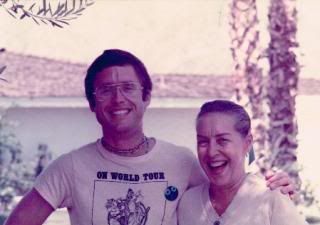
[reposted from 05-20-2013]
Saturday, May 20th was the death anniversary of my mom. I usually post the blog I wrote a few days after she “left her body” (as devotees call death of the physical body, since the soul moves on) seven years ago. Although, I’ll give some links for a whole series of blogs I wrote around that time, I would like to express some thoughts for your consideration, and perhaps, for thinking of your own mom, or your relationship to your parents in general. One of the questions I am thinking about is: “How has your relationship with your parents affected your life in terms of your relationships with your spouse and children (if you are married), or to friends, people in general, or yourself?”
There are many events in life which are like initiations into stages of growth, the first being birth and the last death—the number and type of “initiations” in between those two periods are as individual as people are. For me, some of my significant growth opportunities were: moving from Los Angeles to San Francisco at four years old, the shock of going to Junior High School from a tightknit grammar school, when my parents divorced and I had to live with my father, when my High School met Haight-Ashbury (so to speak), or how I let hippiedom appear to torpedo my education but also lay the ground work for my spiritual quest, my second girlfriend, spiritual initiation at 20, my guru Shrila Prabhupada’s leaving his body, marriage, the struggle to find an occupation, and to the point of this blog, the “death” of my parents.
I haven’t spoken about my father’s death, though I should, as he died by his own hand with a 38 Special revolver. He was obviously miserable, felt his life unmanageable, and had no spiritual knowledge to help him. Although I later went to the place where he committed suicide in an attempt to release his soul, in case he had a ghost body, his death was not as fortunate as my moms. I was able to surround her with prayers and a spiritual environment as she passed on.
Teachings of My Mother
→ Karnamrita.das's blog
(this blog is recorded on the full page: quick time player needed; works best with Firefox or Explorer)
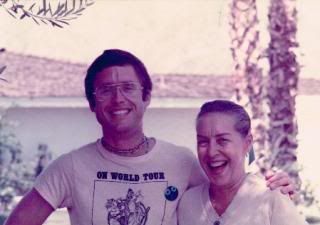
Monday, May 20th is the death anniversary of my mom. I usually post the blog I wrote a few days after she “left her body” (as devotees call death of the physical body, since the soul moves on) three years ago. Although, I’ll give some links for a whole series of blogs I wrote around that time, I would like to express some thoughts for your consideration, and perhaps, for thinking of your own mom, or your relationship to your parents in general. One of the questions I am thinking about is: “How has your relationship with your parents affected your life in terms of your relationships with your spouse and children (if you are married), or to friends, people in general, or yourself?”
There are many events in life which are like initiations into stages of growth, the first being birth and the last death—the number and type of “initiations” in between those two periods are as individual as people are. For me, some of my significant growth opportunities were: moving from Los Angeles to San Francisco at four years old, the shock of going to Junior High School from a tightknit grammar school, when my parents divorced and I had to live with my father, when my High School met Haight-Ashbury (so to speak), or how I let hippiedom appear to torpedo my education but also lay the ground work for my spiritual quest, my second girlfriend, spiritual initiation at 20, my guru Shrila Prabhupada’s leaving his body, marriage, the struggle to find an occupation, and to the point of this blog, the “death” of my parents.
I haven’t spoken about my father’s death, though I should, as he died by his own hand with a 38 Special revolver. He was obviously miserable, felt his life unmanageable, and had no spiritual knowledge to help him. Although I later went to the place where he committed suicide in an attempt to release his soul, in case he had a ghost body, his death was not as fortunate as my moms. I was able to surround her with prayers and a spiritual environment as she passed on.
Fierce Festival
→ The Loft Yoga Lounge Auckland
The Perfection of Horror This Sunday 26th May, at the Loft will be the ultimate mid year festival. From the international speaker, spiritual teacher and author, Devamrita swami, we will hear about real wisdom and the origin to our pleasure propensities, including the pleasure of horror or being scared. This will all be sandwiched with [...]
The post Fierce Festival appeared first on The Loft Yoga Lounge Auckland.
SB Class – Ramnavami – HG Navin Nirada dasa
→ Gouranga TV - The Hare Krishna video collection
SB Class – Ramnavami – HG Navin Nirada dasa
09 Bir Krishna Goswami-Psychophysical Nature
→ Successful Vaisnavas – Personal Development for Hare Krishnas
In this episode His Holiness Bir Krishna Goswami discusses using our psychophysical nature so that we can engage ourselves properly in Krishna consciousness. This is the basis of the varnasrama system and follows on from our discussion last week with His Holiness Bhakti Charu Swami about how to find your varna. […]
The post 09 Bir Krishna Goswami-Psychophysical Nature appeared first on Successful Vaisnavas - Personal Development for Hare Krishnas.
09 Bir Krishna Goswami-Psychophysical Nature
→ Successful Vaisnavas
In this episode His Holiness Bir Krishna Goswami discusses using our psychophysical nature so that we can engage ourselves properly in Krishna consciousness.
This is the basis of the varnasrama system and follows on from our discussion last week with His Holiness Bhakti Charu Swami about how to find your varna.
To contact His Holiness Bir Krishna Goswami or to hear more from him visit
There is also an update on the “tidy up the house” and “put shelves in the cupboard” project (that we have been discussing for the last few weeks. )You will get some tips for communicating with employees and tradespeople to make sure that the job gets done the way that you really want.
Final preparations are being put in place for the launch of the Successful Vaisnavas Online Course.
More information will be given on the upcoming live online event.
Go to http://successfulvaisnavas.com/hangout to register.
“Just Hear” the Name???
→ The Enquirer

This can be what “Hare Krishna, Hare Rama” LOOKS like when you hear it.
Krishna’s name is a noun, a transcendent noun.
Nouns are words, sounds that carry meaning. When you hear a word in a language you don’t understand – it is only sound. But as you repeatedly listen with curiosity and intelligence the meaning becomes clear. When you understand a language, hearing the sound of a word immediately invokes your awareness of the meanings and implications of the word.
There is no real meaning to “hearing the sound” of Krishna’s name without the sound of that name causing you to become aware of Krishna.
When we are “newborn” we don’t understand much in the sound of words (Krishna’s names). So it behooves us to listen carefully to the sound, with curiousity and intelligence (i.e. do our best to learn as much as we can about the person being named, mainly by reading Śrīmad Bhāgavatam). When we are “a few years old” we begin to understand words. When we hear the names of Krishna, the sound will invoke in us awareness of the person being named – naturally, that is simply what nouns do.
However, the names of Krishna are transcendental nouns. Therefore as we become “full grown” in hearing and chanting these nouns – hearing the name of Krishna will invoke in our awareness direct cognition of the named (Krishna). At this stage we begin to experience in the name more than what we read about Krishna – more directly, more personally. The name is becoming pure and showing its inherent nature of non-duality from the named.
The effort to “simply hear” the name, without “remembering Krishna” as a result of hearing it is rather like an infant trying to remain an infant and never learn how to use words.
2013-05-04 Prerna Festival – Bound to be Free – Akincana Krishna Prabhu, ISKCON Chowpatty
→ Gouranga TV - The Hare Krishna video collection
2013-05-04 Prerna Festival – Bound to be Free – Akincana Krishna Prabhu, ISKCON Chowpatty
Narsimha Caturdasi – This Friday!
→ The Toronto Hare Krishna Blog!
 Festival season continues with Narsimha Caturdasi on Friday, May 24th 2013. This festival marks the appearance day of Lord Narsimhadeva, Krishna's half-man half-lion incarnation who appeared in order to protect the saintly child Prahlada who was being tormented by his father, Hiranyakashipu.
Festival season continues with Narsimha Caturdasi on Friday, May 24th 2013. This festival marks the appearance day of Lord Narsimhadeva, Krishna's half-man half-lion incarnation who appeared in order to protect the saintly child Prahlada who was being tormented by his father, Hiranyakashipu.On Friday, May 24th, Toronto's Hare Krishna Centre will be celebrating Narsimha Caturdasi, starting at 6pm and will include an abhisheka (bathing ceremony) and amazing kirtan!
Schedule (subject to change):
6:00pm - 6:30pm: Kirtan (Arati)
6:30pm - 6:40pm: Welcome and Announcements
6:40pm - 7:25pm: Discourse on Lord Narsimhadeva
7:25pm - 8:00pm: Abhisheka (Bathing Ceremony)
8:00pm - 8:30pm: Kirtan (Arati)
8:30pm - onwards: Vegetarian Feast
Celebrations will include a special surprise so please join us on this auspicious occasion!
Narsimha Caturdasi – This Friday!
→ The Toronto Hare Krishna Blog!
 Festival season continues with Narsimha Caturdasi on Friday, May 24th 2013. This festival marks the appearance day of Lord Narsimhadeva, Krishna's half-man half-lion incarnation who appeared in order to protect the saintly child Prahlada who was being tormented by his father, Hiranyakashipu.
Festival season continues with Narsimha Caturdasi on Friday, May 24th 2013. This festival marks the appearance day of Lord Narsimhadeva, Krishna's half-man half-lion incarnation who appeared in order to protect the saintly child Prahlada who was being tormented by his father, Hiranyakashipu.On Friday, May 24th, Toronto's Hare Krishna Centre will be celebrating Narsimha Caturdasi, starting at 6pm and will include an abhisheka (bathing ceremony) and amazing kirtan!
Schedule (subject to change):
6:00pm - 6:30pm: Kirtan (Arati)
6:30pm - 6:40pm: Welcome and Announcements
6:40pm - 7:25pm: Discourse on Lord Narsimhadeva
7:25pm - 8:00pm: Abhisheka (Bathing Ceremony)
8:00pm - 8:30pm: Kirtan (Arati)
8:30pm - onwards: Vegetarian Feast
Celebrations will include a special surprise so please join us on this auspicious occasion!
Planting Berry Bushes 101
→ Life With the Cows and Land
Springtime brings planting in the cow dung fertilized earth of ISCOWP farm. This year, besides vegetables, we are planting perennials of rose bushes, lilac bushes, berry bushes, lavender and even an almond tree. These plants are for the use of the ISCOWP staff but also to make products for our members and for sale to support ISCOWP's cow protection activities.
A little elementary instruction for a 4 year old and anyone who does not know much about planting is in this video.
Planting Berry Bushes 101
→ Life With the Cows and Land
Springtime brings planting in the cow dung fertilized earth of ISCOWP farm. This year, besides vegetables, we are planting perennials of rose bushes, lilac bushes, berry bushes, lavender and even an almond tree. These plants are for the use of the ISCOWP staff but also to make products for our members and for sale to support ISCOWP's cow protection activities.
A little elementary instruction for a 4 year old and anyone who does not know much about planting is in this video.
Chandan Yatra 2013 – Radha Shyamasundar Darshan
→ Gouranga TV - The Hare Krishna video collection
Chandan Yatra 2013 – Radha Shyamasundar Darshan
Higher Taste Restaurant
→ Ramai Swami

The Wellington Temple Higher Taste Restaurant is in Willis Street in the Lampton Quay area. This is a very busy area of downtown, especially during lunchtime. It has been operating for over ten years and before that we had another restaurant just a few streets away.
Both these restaurants were started under the auspices of Jagjivan Prabhu, the Wellington temple president. There is a staff of 10 to 12 devotees working there in shifts between 11am and 9pm 6 days a week.
The menu is a fusion of western and Indian styles of food, which of course is offered to Their Lordships Gaura Nitai. I usually pop in for lunch when I’m in town and it’s always gratifying to see so many people enjoying the Lord’s tasty prasadam.
Travel Journal#9.7: North Florida
→ Travel Adventures of a Krishna Monk
By Krishna-kripa das
(April 2013, part one)
(Sent from Dublin, Ireland, on May 17, 2013)
Thanks to Andrea Perez Del Solar, Tulasirani Devi Dasi, Krsodari Devi Dasi, Trevor Manton, Facebook User "Photo Is My Life," and whoever else I may have missed, for all the photos illustrating this issue
from Sri Caitanya-caritamrita, Adi 17.1, purport:
from Sri Caitanya-caritamrita, Adi 17.28, purport:
from Sri Caitanya-caritamrita, Adi 17.29:
- My mother is not barren.
- The king is most pious and compassionate.
- The queen is most chaste.
nirbandhah krishna-sambandhe
Travel Journal#9.7: North Florida
→ Travel Adventures of a Krishna Monk
By Krishna-kripa das
(April 2013, part one)
(Sent from Dublin, Ireland, on May 17, 2013)
Thanks to Andrea Perez Del Solar, Tulasirani Devi Dasi, Krsodari Devi Dasi, Trevor Manton, Facebook User "Photo Is My Life," and whoever else I may have missed, for all the photos illustrating this issue
from Sri Caitanya-caritamrita, Adi 17.1, purport:
from Sri Caitanya-caritamrita, Adi 17.28, purport:
from Sri Caitanya-caritamrita, Adi 17.29:
- My mother is not barren.
- The king is most pious and compassionate.
- The queen is most chaste.
nirbandhah krishna-sambandhe
H.H Rtadhvaja Swami Visits
→ TKG Academy
On May 15th, 2013, His Holiness Rtadhvaja Swami visited the school! It was a wonderful end to the school year.
He immediately engaged all 23 students with questions and jokes. You could tell he had been a teacher for many years! “How many of you can spell my name?” He ever-so-patiently guided the kids in the correct spelling, allowing almost every student to try.
Allowing the students to establishing sweet relationships with such generous and advanced devotees is something we truly aspire for at TKG Academy. We’re so thankful to Rtadhvaja Maharaj for visiting us and sharing his guidance and wisdom.





























